Keyboard Controller Live Performance Buying Guide
- Matt

- Aug 10, 2025
- 6 min read
Updated: Feb 4
Before you start reading, just letting you know that my site contains affiliate links, pass on no cost to you but do give me a small percentage to help run the site. Feel free to get extra info on my disclaimers page. Thanks and on with the show...
Looking For The Best Compact, Responsive and Stage-Read Keyboard Controller
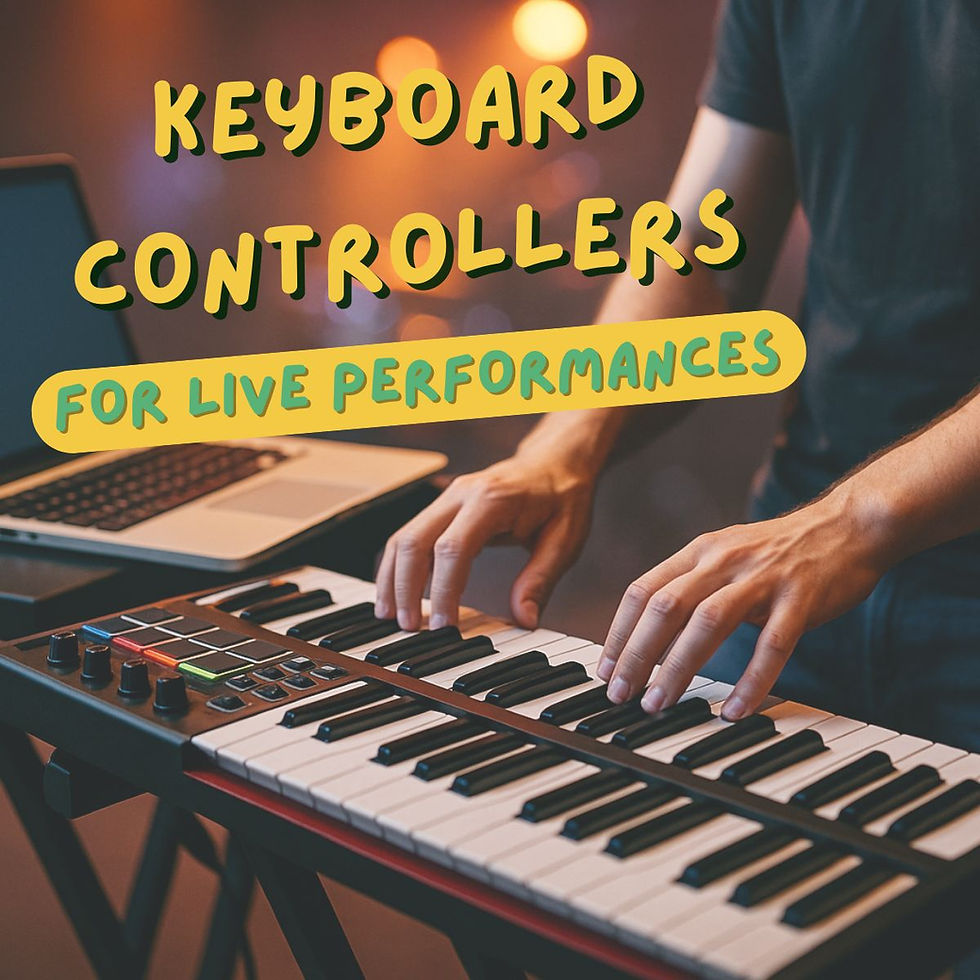
If you have watched any concert these days, you will more then likely see keyboards with a laptop close by on stage.
These Keyboard Controls have really created endless possibilities to what can be performed live - I find it pretty fascinating. I have a fairly old controller but I thought it might be time for an upgrade so I did my homework and now I present it to you!
Please keep reading to find out a bit more on the topic and also to see the top 4 choices that I have narrowed it down to.
Contents
History & Background Keyboard Controllers
MIDI keyboard controllers have been around since the 1980s when the Musical Instrument Digital Interface (MIDI) standard was first created. Back then they were mostly basic keyboards sending note data to rack modules in order to create the sound.
Over time manufacturers started adding more controls like pitch and modulation wheels, faders, knobs and pads.
Now controllers are small, lightweight and can be designed for live performances - for musicians and bands who want all the cool things software instruments bring without dragging around a full synth.
How Keyboard Controllers Work In Live Performances
A keyboard controller doesn’t produce sound on its own. Instead it sends MIDI signals to your laptop. You connect it via USB or MIDI cables and then load up your sounds in a DAW (or other performance software) and use the keys/controls to play and tweak sounds in real time.
For live performance the setup usually looks like this:
Connect your controller to your laptop or performance rig using USB (or MIDI if using a hardware sound module).
Load your sounds in your chosen DAW or live performance software (Ableton Live, MainStage, Gig Performer, etc.). These could be pianos, synths, strings or samples.
Map your controls - assign knobs, faders and pads to specific parameters like filter cutoff, volume, effect levels or triggering loops.
Route audio to the PA system from your audio interface so the audience hears the sounds you’re playing.
Use performance features - pads for triggering samples, wheels or joysticks for expressive bends and knobs for live tweaking to keep your sound dynamic and engaging.
Quick Buyer’s Guide
When choosing a keyboard controller for live performance, The things that I kept in mind when doing the research was:
Portability - How easy is it to pack, carry and set up
Key Count - Obviously the more keys it has, the more range but on the flip side - more keys is more weight and size... and do I REALLY need a full sized keyboard.
Controls - Pads, knobs and faders let you adjust and trigger sounds on the fly.
Build Quality - This is a big one for me as my current one is flimsy as hell - You want something solid enough to handle travel (and the occasional drop).
Integration - How easily it connects and works with your software. That really what it is all about.
Products and Comparison Table of Key Features
Model | Keys | Pads | Knobs/Faders | Weight | Price |
25 | 8 | 8 knobs | 1.65 lbs | $ | |
49 | 8 | 9 faders + 9 knobs | 6.6 lbs | $$ | |
61 | None | Pitch/Mod wheels | 8 lbs | $$ | |
37 | 16 | 8 knobs | 4.6 lbs | $$ |
Keyboard Controllers For Live Performance Details
This little unit is a great grab and go controller. With 25 mini keys, it fits easily in a backpack yet also gives you velocity sensitive pads for triggering samples and drums. The built in joystick handles pitch and modulation so you don’t lose control.
Why I think musicians will love it:
Lightweight for easy transport
Eight backlit pads for triggering loops or samples
Compact size still offers knobs for sound tweaking
Best for: Performers who need maximum portability and basic but responsive controls.
If you want more range and hands on control, the KeyLab Essential 49 offers 49 full size keys, nine faders, nine knobs and eight pads! It integrates with most DAWs and comes with Arturia’s excellent Analog Lab software.
Why I think musicians will love it:
Comfortable full size keys
Large set of faders and knobs
Strong software bundle for sound options
Best for: Keyboardists who want a good balance between portability and playability.
The Keystation 61 MK3 delivers 61 velocity sensitive keys - it simple and lightweight for its size. This is really to suit piano heavy sets or when you need full two handed playing.
Why I think musicians will love it:
Full 5 octave range for complex parts
Lightweight for its key count
Straightforward layout for players who don’t need pads
Best for: Pianists and performers who rely on full range playing.
The Launchkey 37 MK3 is for the live electronic performer in mind. With 16 RGB pads, you can triggering clips, loops or samples. The 37 keys give you enough range without being bulky.
Why I think musicians will love it:
Excellent pad integration with Ableton Live
Compact but with enough keys for chord work
Great build quality for the price
Best for: Electronic musicians and performers using Ableton Live or pad based setups.
Summary - The Best Keyboard Controllers for Live Performance
I really feel that each of these controllers has its own strengths.
The Akai MPK Mini MK3 is unbeatable for portability, the Arturia KeyLab Essential 49 gives you control in a mid sized unit, the M-Audio Keystation 61 MK3 offers a pianist’s range without being too heavy and the Novation Launchkey 37 MK3 is for those players who need a lot of pads.
The right one depends on your playing style, your space and the number of control you need.
As always - thanks very much for reading and let me know in the comments if you have any questions, opinions or ideas for my next article.
Have a great one!
About The Author
Matt A, Founder and Head Writer @ Music Thought House

I have had a lifelong passion for music. I picked up my first guitar when I was 10 and it's been there, most of the time haha, ever since. I have played and studied music ever since that time, always trying to learn more and get better. There is not one aspect of music that I am still not in awe of.
I have gathered a lot of information over time and now, with Music Thought House, I have decided to release it on the world.
I know that music can be daunting and seemingly complex and I am not a complicated person. The blog posts I write aim to keep things simple and straightforward so everyone can get a better understanding of music.
Articles Glossary
MIDI (Musical Instrument Digital Interface) - A way for electronic instruments and computers to “talk” to each other. A MIDI controller sends performance data (like which keys you press) to a sound source but doesn’t make sound on its own.
Controller - A device that sends instructions to other gear or software to create sound, control effects, or trigger samples.
DAW (Digital Audio Workstation) - Software you use to record, edit, and play music. Examples: Ableton Live, Logic Pro, FL Studio.
Velocity-sensitive keys - Keys that can tell how hard or soft you press them, changing the volume or tone of the note.
Pads - Square, soft-touch buttons often used to trigger drum sounds, loops, or samples.
Pitch bend wheel - A control that lets you smoothly raise or lower the pitch of a note, like bending a guitar string.
Modulation wheel - A control that can add extra effects to your playing, like vibrato or filter sweeps.
Octave shift buttons - Buttons that let you move the keyboard’s range up or down in pitch without needing more keys.
USB-powered - The controller gets its power from the USB cable connected to your computer or device, so no extra power adapter is needed.
Mapping - Assigning each knob, slider, or pad on your controller to a specific function in your DAW or performance software.
Aftertouch - A feature where pressing harder on a key after the initial note is played changes the sound in some way (like adding vibrato).
Arpeggiator - A tool that automatically plays notes in a set pattern when you hold down a chord.
Split/layer function - Lets you divide the keyboard into different zones so each section controls a different sound.
MIDI over USB - Sending MIDI data through a USB cable instead of the older 5-pin MIDI cables.








Comments